Prerequisites:
In order to use the generic usage billing, you need to have a setup like described here.
Setup instructions:
- Create new product with article number VPS-GENERIC-METERING (name can be changed in Scheduled Tasks: Usage data collection plugin configuration)
- Setup product counters that have same id as Gnocchi (Ceilometer) metrics
Example counter setup:
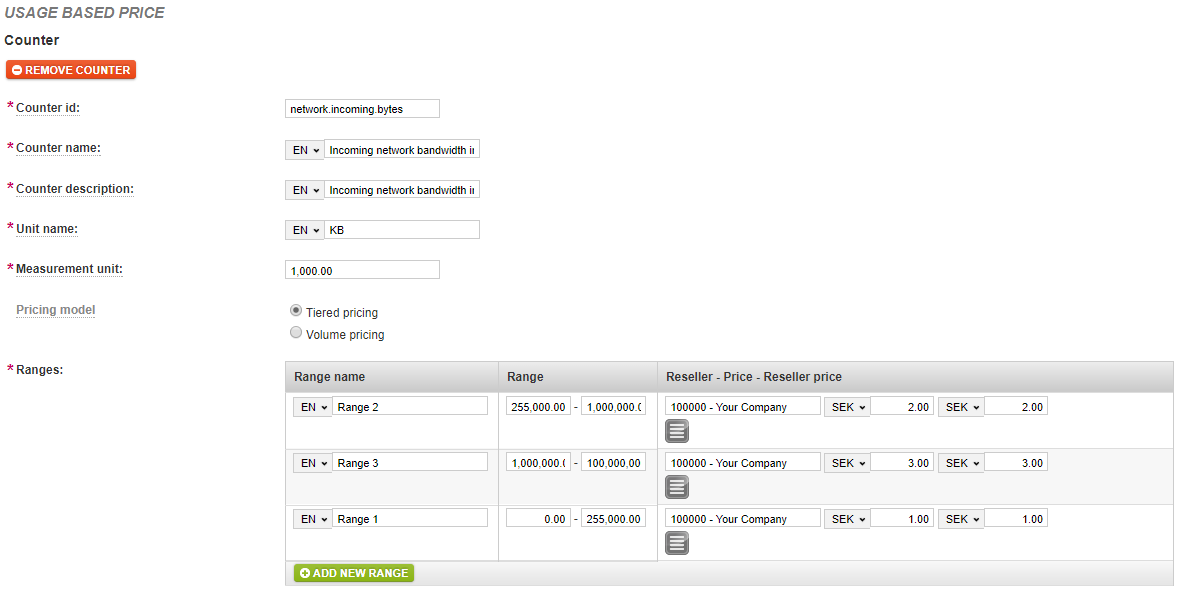
This counter is setup to read incoming network bandwidth in KB using network.incoming.bytes metric. This metric unit is B so we have to set measurement unit as 1.000.00 to get KB.
How this looks to end user:
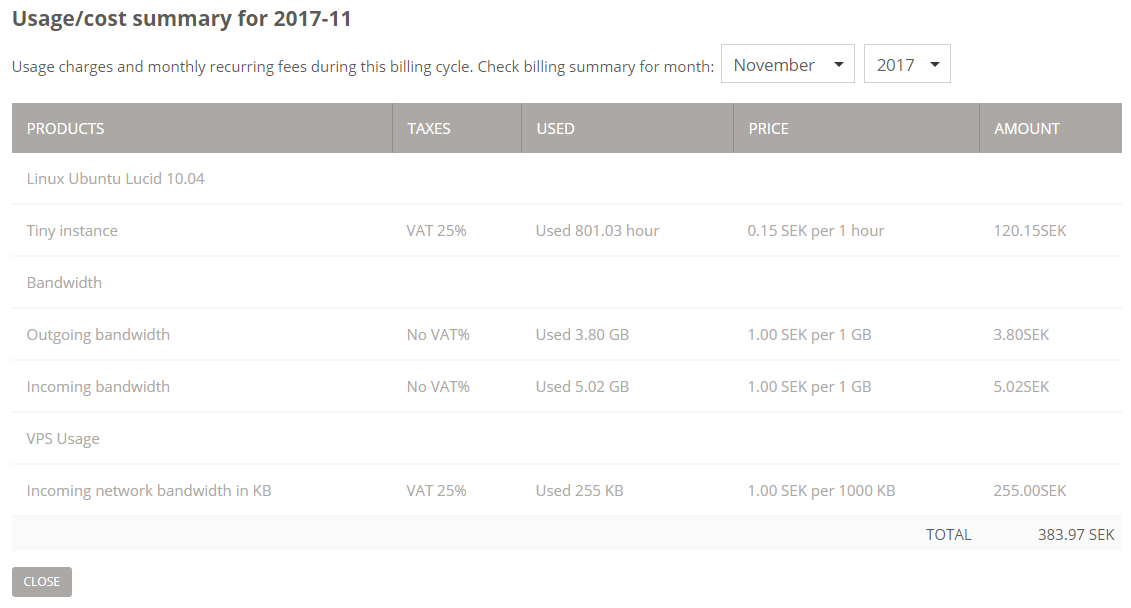
Example of metrics that are present in Gnocchi:
compute.instance.booting.time cpu cpu.delta cpu_l3_cache cpu_util disk.allocation disk.capacity disk.ephemeral.size disk.iops disk.latency disk.read.bytes disk.read.bytes.rate disk.read.requests disk.read.requests.ratedisk.read.requests.rate disk.root.size disk.usage disk.write.bytes disk.write.bytes.rate disk.write.requests disk.write.requests.rate image.download image.serve image.size memory memory.bandwidth.local memory.bandwidth.total memory.resident memory.swap.in memory.swap.out memory.usage network.incoming.bytes network.incoming.bytes.rate network.incoming.packets network.incoming.packets.drop network.incoming.packets.error network.incoming.packets.rate network.outgoing.bytes network.outgoing.bytes.rate network.outgoing.packets network.outgoing.packets.drop network.outgoing.packets.error network.outgoing.packets.rate perf.cache.misses perf.cache.references perf.cpu.cycles perf.instructions snapshot.size vcpus volume volume.backup.size volume.size volume.snapshot.size